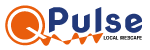Last Updated 26 March 2025
1. Introduction
Welcome to QPulse, an AI-powered social media autoposter and scheduler operated by Local Webcafe. This Cookie Policy explains how we use cookies and similar tracking technologies (such as pixels, web beacons, and localStorage) to enhance your experience, analyze platform performance, and deliver personalized services. By accessing or using QPulse, you consent to the use of cookies as described in this policy. If you do not agree, you may adjust your browser settings or discontinue using our platform.2. What Are Cookies?
Cookies are small text files stored on your device (computer, smartphone, or tablet) when you visit a website. They help:- Remember your preferences (e.g., login sessions, language settings).
- Analyze user behavior to improve performance.
- Deliver targeted ads and measure marketing effectiveness.
3. Types of Cookies We Use
a) Essential Cookies
Purpose: Necessary for core functionality. Examples:
- User authentication (keeping you logged in).
- Security features (fraud prevention).
- Load balancing and server optimization.
b) Analytical & Performance Cookies
Purpose: Track usage patterns to improve QPulse. Examples:
- Google Analytics (traffic analysis).
- Heatmaps & session recordings.
- Error reporting for debugging.
c) Marketing & Advertising Cookies
Purpose: Deliver relevant ads and measure campaigns. Examples:
- Facebook Pixel, LinkedIn Insights, Twitter Ads.
- Retargeting cookies (e.g., Google Ads).
d) Functionality & Preference Cookies
Purpose: Personalize your experience. Examples:
- Remembering language/theme preferences.
- Auto-filling forms for convenience.
e) Third-Party Cookies
Purpose: Integration with external services. Examples:
- Social media plugins (Facebook, Twitter, LinkedIn).
- Payment processors (Stripe, PayPal).
- Embedded content (YouTube, Vimeo).
4. How We Use Cookies
We use cookies to: ✔ Maintain secure user sessions (prevent unauthorized access). ✔ Analyze traffic to optimize QPulse’s performance. ✔ Personalize content (e.g., dashboard recommendations). ✔ Measure ad performance (ROI tracking). ✔ Enable social media sharing & integrations.5. Managing Your Cookie Preferences
You can control or disable cookies via:Browser Settings
- Chrome: Settings > Privacy & Security > Cookies
- Firefox: Options > Privacy & Security > Cookies
- Safari: Preferences > Privacy > Manage Website Data
Third-Party Tools
- Google Analytics Opt-Out: https://tools.google.com/dlpage/gaoptout
- Ad Personalization Controls:
6. User Responsibilities
- You agree not to bypass, tamper with, or exploit cookies in violation of our Terms of Service.
- Disabling cookies may limit functionality (e.g., saved preferences).
7. Policy Updates
We may revise this policy to reflect legal changes or platform updates. The “Last Updated” date will reflect revisions. Continued use of QPulse constitutes acceptance.8. Contact Us
For questions about this Cookie Policy, contact:Email: info@qpulse.localwebcafe.co.uk
Website: https://qpulse.localwebcafe.co.uk